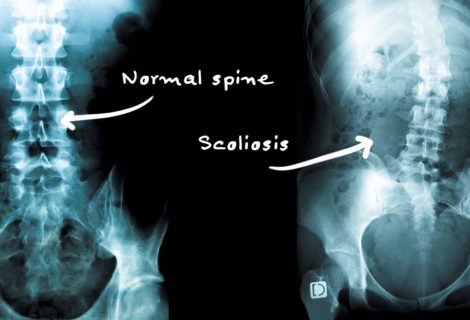Could my desk set-up at work be contributing to my back pain?
It is common for people who work in an office environment to experience back pain, neck pain or headaches. The way in which your workspace is set up (i.e. your desk ergonomics) may be a contributing factor as to why you experience pain.
We know that maintaining a good posture while sitting in front of a computer is very important, especially if this comprises most of our work day. Some of us tend to slump forwards while working on computers, which puts extra tension on the joints and muscles of our spine and shoulders.
By setting up your desk correctly, you will allow yourself a more natural posture, resulting in the correct muscles being activated to stabilise your back and neck. It will also prevent chronic postural strains that occur from long-term poor desk ergonomics.
What can I do to improve my desk set-up and avoid back pain?
- Ensure your computer screen is at eye-level, so you do not have to be continuously looking up or down at your screen
- Have your chair at a suitable height so you can rest your feet flat on the ground
- Sit so that your hips are slightly higher than your knees
- If you are answering telephones frequently, ensure you alternate between your left and right side
- Have your mouse and your keyboard in easy reach
- Try to sit nice and tall, as if someone is pulling on a string attached to the top of your head
- Have frequent breaks to stand up and walk around, to avoid prolonged periods of sitting in the same position.